The copyright symbol is usually tucked away at the edge or a corner of a published or produced material considered “visually perceptible” directly or with a machine’s help. You’ve probably noticed it in the corners of books, movies, and other creative works.
While it may seem insignificant because of its size, it holds power when it comes to protecting intellectual property.
If you create something, you need to know how to use it to keep your work safe. And if you’re using someone else’s creations, understanding this symbol can help you avoid legal troubles.
Below, we’ll talk about what the symbol means, how you can use it to protect your creations, and where to place it for maximum impact.
- The copyright symbol © signifies that you claim copyright ownership of your original work.
- Using the copyright sign, even if not required, can deter infringement and clarify your rights. It’s a visual reminder of your copyright.
- You can use the copyright icon for both published and unpublished works. It protects your work from the moment it’s created.
Table of Contents
What Is a Copyright Symbol?
A copyright symbol, also known as a copyright notice, is a specific identifier that informs the public that someone has ownership over an original creation. It is designed as an encircled capital C © to refer to the “copyright.”
The symbol is in accordance with the 1952 Universal Copyright Convention which states that, along with the ©, a copyright notice must also contain the name of the copyright owner and the year the original work was published or produced. These conditions are also underscored in the U.S. 1976 Copyright Act.
However, since March 1, 1989, the Copyright Act removed the requirement for copyright notices. Essentially, this means that creators of materials published or produced after the said date do not have to put a copyright sign or notice on their work because they automatically enjoy the protection of the copyright law.
Yet, some creators still put the copyright mark or notice even if their works have been recent to further safeguard their legal rights and as a deterrent against potential thieves.
While using the symbol shows your claim to ownership, you need proper registration of your work for full legal protection. This means formally filing your copyright with the relevant authorities to strengthen your case if someone infringes on your rights.
PRO TIP: If you are unsure where to start, use our professional services to register your original creative works. We offer a hassle-free registration process and expert support.
History of the Copyright Symbol
Before the mid-20th century, copyright protection was often based on common law principles and varied widely from country to country. This made it difficult for creators to protect their intellectual property rights across borders.
To address this issue, the Universal Copyright Convention was signed in 1952. This international treaty established a minimum standard of copyright protection and introduced the use of a copyright notice.
This notice typically includes:
- The copyright sign;
- The year of publication; and
- The name of the copyright owner.
In the United States, the Copyright Act of 1976 codified U.S. copyright law, providing a comprehensive framework for protecting creative works. Because of this act, the copyright symbol became a standard identifier for copyrighted materials.
That said, a significant development occurred on March 1 1989 when the United States joined the Berne Convention for the Protection of Literary and Artistic Works. The U.S. Copyright Act was amended to remove the strict requirement for copyright notices.
From this date forward, works published no longer needed to display the copyright symbol to receive copyright protection. Instead, copyright was automatically secured upon the creation of the work.
Despite the requirement being relaxed post-March 1989, challenges persist for materials published or produced before this date if the copyright notice was omitted.
In such cases, the law required that any omissions should have been corrected within five years of the first publication. This helps ensure that older works still receive the protection they deserve, even if initially overlooked.
In the digital age, this symbol has become even more ubiquitous. It is widely recognized and used across various platforms and media formats. In fact, in 1993, it was incorporated into Unicode, ensuring compatibility with different fonts and software.
As such, even to this day, many creators continue to use the copyright symbol to declare ownership and dissuade potential infringement.
Why Should You Use a Copyright Symbol?
You should use a copyright symbol to indicate that a work is protected by copyright. This serves several important purposes:
- If the notice is present, it will make it easier for the public to seek the copyright owner’s permission to use the material.
- If it so happens that the work has been infringed, the copyright holder can easily file a copyright infringement lawsuit or negotiate for compensation and acknowledgment.
- The individual, group, or entity that violated the owner’s copyright won’t be able to say that they did not know the work was copyrighted since the symbol is present.
On the other hand, they might be able to get away with claiming that they innocently took someone’s work if there was no symbol or mark on the material.
In some cases, copyright can also help determine the term of protection based on the year of publication. It can also establish the identity of the copyright holder in cases where the work or material has been existing for several decades.
To give you a real-life example, take a look at architectural photographer, Scott Hargis. The presence of the copyright mark on his website makes it undeniable that all content posted is copyrighted and protected under the law.
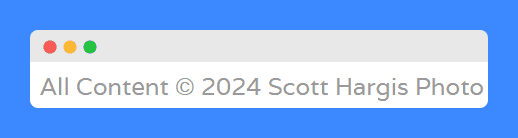
This simplified the enforcement of his rights and the pursuit of statutory damages when Senior Pacific Living used his copyrighted photograph without his consent. In the end, he was awarded $6.3 million.
In another example, Kipp Flores Architects got a $3.2 million award when they sued Hallmark Design Homes for using their architectural plans to construct hundreds of houses. The use of the copyright symbol meant these were not generic designs but protected intellectual property.
The same is true in the case involving Marvin Gaye versus Robin Thicke and Pharrell Williams over the song “Blurred Lines.” Although not centered around the symbol specifically, it shows the significance of copyright protection in sound recordings.
The case shows how easily accessible and marked recordings (often noted with the ℗ symbol) help in identifying copyright breaches and establishing grounds for claims. This ultimately resulted in a multimillion-dollar settlement in favor of Gaye’s estate.
Using the copyright sign adds formality and serves as an informational tool, clearly stating your ownership rights. It helps educate others about copyright.
How To Write the Copyright Symbol Correctly
It’s the copyright owner who is responsible for using the copyright symbol or providing a copyright notice on the material. The copyright icon contains three main elements:
- The © icon or the word “Copyright” or its abbreviated form, “Copr.”
- The copyright owner’s name. It doesn’t necessarily have to be the author or artist. Sometimes, other individuals or companies that hire the creator may be the copyright owner.
- The year of first publication or production. However, this may not be necessary for images, graphics, sculpture, and other forms of artwork.
Note that the publication or production date may not be needed for reproduced copyrighted work as in greeting cards, postcards, toys, or any useful articles, as per the Copyright guidelines.
PRO TIP: For digital works, embed metadata within files to maintain copyright info across platforms. This enhances enforceability even if visual copyright notices are stripped from displayed content.
Where To Put the Copyright Symbol
For many websites, the copyright notice is usually placed on the footer of the home page. However, some web owners have copyright signs on every page, and that’s perfectly fine, too, like in this copyright symbol use example from Wellness Mama:
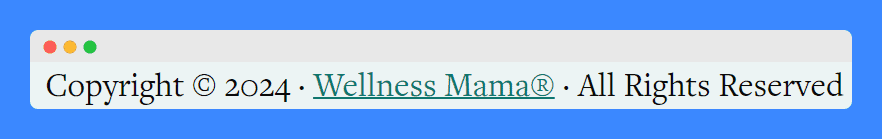
Other website owners add a copyright symbol alongside a link to their copyright notice.
In the example below, the link redirects users to relevant legal details, such as permissions, restrictions, and other information the Watermark Community Church might deem useful.
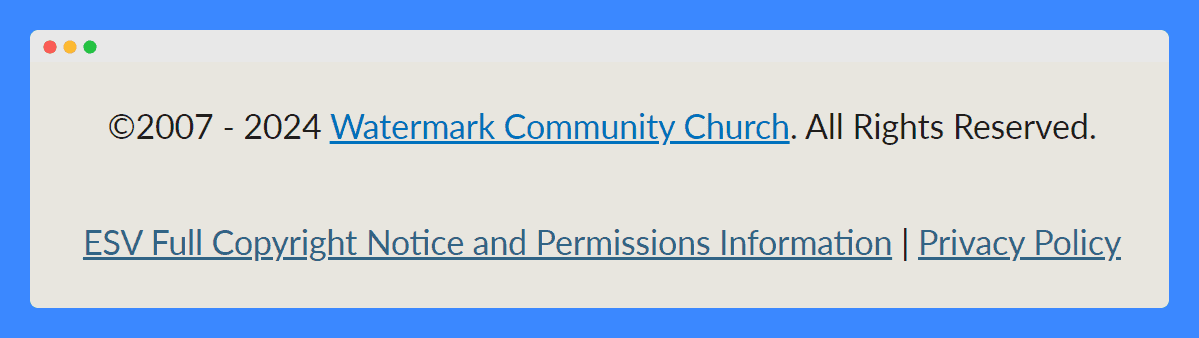
In single-page materials, the copyright notice usually appears on the front or back. In books or multiple pages, place copyright notices on:
- The title page
- The back of the title page
- The first page following the title page
- The last page after the main content
- The back page
My professional suggestion is to consider two things when deciding where to put copyright symbols to protect your original works:
- It should not be concealed; and
- It must be legible or easy to read by anyone who sees the material.
A good example of this is seen in this PDF from Bruyn Homes. To let others know they own the copyright to their design of The DALTON, every page includes this:
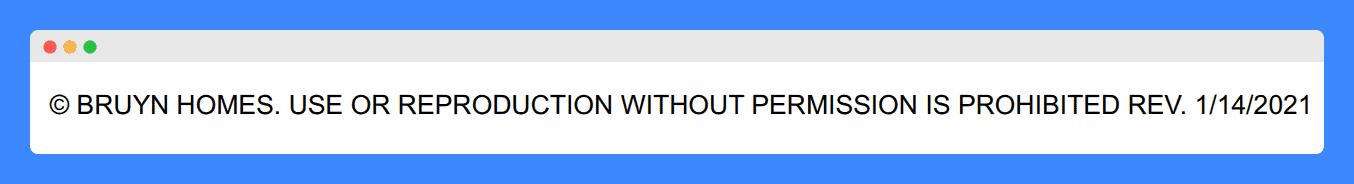
For standalone documents, display the copyright logo on all key sections of your content, not just the title page. This ensures the scope of your copyright is unambiguous to all users.
Copyright Symbol Examples
The most common copyright notice looks like this: (Copyright mark or word) + (Year of Publication) + (Copyright Owner).
© 2019 John Doe
Copyright 2019 The Workshop Company
Copr 2019 Photography, Inc.
In cases of unpublished works, which are still protected by copyright laws, the notice may be formatted this way:
Unpublished © 2019 John Doe
Unpublished Copyright 2019 The Workshop Company
Unpublished Copr 2019 Photography, Inc.
PRO TIP: Regularly check your copyright notices for accuracy. If unsure, seek legal advice or use our services for registration assistance, tailored copyright claims, and ongoing copyright management.
How To Type The Copyright Symbol ©
There are several ways you may insert the copyright character into your documents or elsewhere.
1. Copy It From the Web
You can basically copy and paste the copyright symbol from any website displaying it. Just highlight it, right-click, and select “Copy.” Then, paste it wherever needed using “Ctrl +V” on Windows or “Cmd + V” on a Mac.
2. Type the Copyright Symbol on the Microsoft Windows PC
There are two ways to add copyright symbols using your PC or Windows-based laptop. You can:
- Type “(C)” followed by your name and the year; or
- If the above doesn’t work, you can use a specific keyboard shortcut to insert the copyright symbol quickly. Just press and hold “Alt” while typing 0169 on the numeric keypad.
3. Type the Copyright Symbol on a Mac
To type a copyright symbol on a Mac, you can follow any of these two options:
- Type “(C)” followed by your name and the year; or
- Press and hold the “Option” key and press “G” at the same time. The copyright symbol © will automatically appear.
4. Insert the Copyright Symbol via the Character Map
Here are the steps to inserting the copyright symbol via the Character Map depending on your operating system:
If you’re using Windows:
- Step 1: Press the Windows key, type “Character Map,” and press Enter.
- Step 2: Check “Advanced view” and type “copyright” in the search box to find the symbol quickly.
- Step 3: Click on the copyright symbol (©), click “Select,” and then click “Copy.”
- Step 4: Go to the document where you want to insert the symbol and press Ctrl + V (or right-click and select Paste).
If you’re a MacOS user:
- Step 1: Press Command + Control + Spacebar to open the Character Viewer.
- Step 2: Use the search bar to search for “copyright.”
- Step 3: Double-click the copyright symbol (©) to insert it into your active document.
If you’re using Linux:
- Step 1: Locate the Character Map from the Accessories or Utilities section of your system menu. It may also be called “Character Map” or “Characters.”
- Step 2: Search or browse for the copyright symbol (©). You can typically find it by selecting the “Common” subset or typing “copyright” in the search box.
- Step 3: After selecting the symbol, click “Copy” and paste it into your document using Ctrl + V or right-click and select Paste.
5. Use the Copyright Symbol HTML Code
If you need to insert the copyright symbol on your web page, you may use the following HTML code to do so:
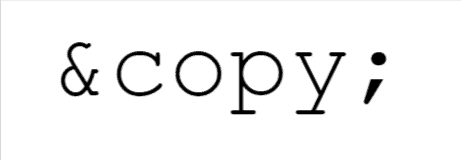
For your convenience, here’s a table showing how to type the copyright symbol:
Note that while Unicode values are standardized, the availability of Alt codes for higher-numbered Unicode symbols (like those above 255) may depend on your operating system and software.
Download the Free Copyright Icon
If you’re looking for a copyright icon to use in your images, you may download the ones below:
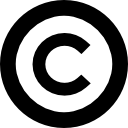
Download (size 128px by 128px)

Download (size 64px by 64px)

Download (size 32px by 32px)
Frequently Asked Questions
What is the C in a circle symbol?
The “C in a circle” is known as the copyright symbol. It indicates that a work is protected under copyright law, signaling ownership and exclusive rights.
Is the copyright symbol required?
The copyright symbol is not legally required for copyright protection, especially for works created after March 1, 1989. Though optional, using it can help deter infringement.
What happens if I don’t use the copyright symbol?
If you don’t use the copyright symbol, your work is still protected under copyright law if created and fixed in a tangible form.
Does the copyright symbol provide legal protection?
The copyright symbol itself does not provide legal protection. Copyright protection automatically applies when original work is fixed in a tangible form.
Can I use the copyright symbol without permission?
You can use the copyright symbol © without permission if you are marking your own original work. It signifies that you claim copyright ownership.
Can I use the copyright symbol for unpublished works?
Yes, you can use the copyright symbol for unpublished works to assert your ownership. It indicates that you claim copyright even before publication.


