Are you ready to learn about the differences between copyright and Creative Commons? If so, keep reading!
When businesses or individuals create content, they need to carefully consider whether they want a copyright vs. creative commons. These two concepts shape and directly impact how we all protect our content and work with others.
If you’re a new creator, you may be asking yourself, “What’s the difference between copyright and Creative Commons, and when should I choose one over the other?”
Understanding copyright can help protect your creations by providing a strong legal foundation if someone misuses your work. Creative Commons is a way to share and collaborate with others in a way that’s consistent with your marketing goals.
Today, we will closely examine both copyright and creative commons. We’ll discuss their key differences so you can better understand your options.
After defining the terms and reviewing the differences, I’ll show you a few instances and tips so you can decide whether copyright or Creative Commons is right for you based on your situation.
Let’s begin!
Table of Contents
What is a Copyright?
First, let’s talk about copyright. Copyright is the law that protects authors, musicians, artists, and other types of content creators. You own the copyright when you create an original work, like a book, song, or painting.
In many countries, copyrights happen automatically, so you don’t need to file official forms with the government. Though you can register for additional copyright licenses if you’d like to secure additional protections. This will give some peace of mind to people who are worried that their hard work and effort could be copied and used by someone else and used for profit.
You should know that copyright protection lasts for quite a while. According to the U.S. Copyright Office, a standard copyright lasts the creator’s lifetime plus 70 years. In other words, people with copyrighted material and their families can continue to profit from their work long after it was created. Here’s the full statement directly from the government website:

Source: U.S. Copyright Office
Copyright is an important tool for creators. It helps them control how their work is used and ensures they get paid for their creativity and effort. However, it doesn’t have the flexibility that comes with Creative Commons. Navigating copyright law is often extremely complicated and can require legal help. Regardless of these slight downsides, they are integral to protecting your work.
Note: Copyright is not automatic in all countries; check with your local government and regulations to determine if you need to act.
What is Creative Commons?
Creative Commons (CC) is a framework that allows content creators to find a middle ground between restrictive copyright and their desire to share their work with others. Essentially, CC is a set of licenses that creators can apply to their works. These licenses allow creators to choose how people use their content and whether they can profit from their hard work.
Before continuing, look at the different CC license codes and what they mean.
- BY: Credit must be given to the creator
- SA: Adaptations must be shared under the same terms as the original
- NC: Non-commercial use is approved; commercial use is denied
- ND: No derivatives or adaptations of the work are allowed
Now, when a creator applies for a Creative Commons license, they have to pick and choose their license based on these codes.
CC-BY is considered the most generous CC license because it allows anyone to share, remix, build, and adapt the original material, including for commercial use. All the person needs to do is credit the creator.
Meanwhile, the most restrictive license is CC-BY-NC-ND. In this instance, the person is allowed to share the work as long as they credit the author, don’t make money off it, and don’t change the material in any way.
Here’s a handy chart from the University of Texas so you can see for yourself how these codes can be combined:
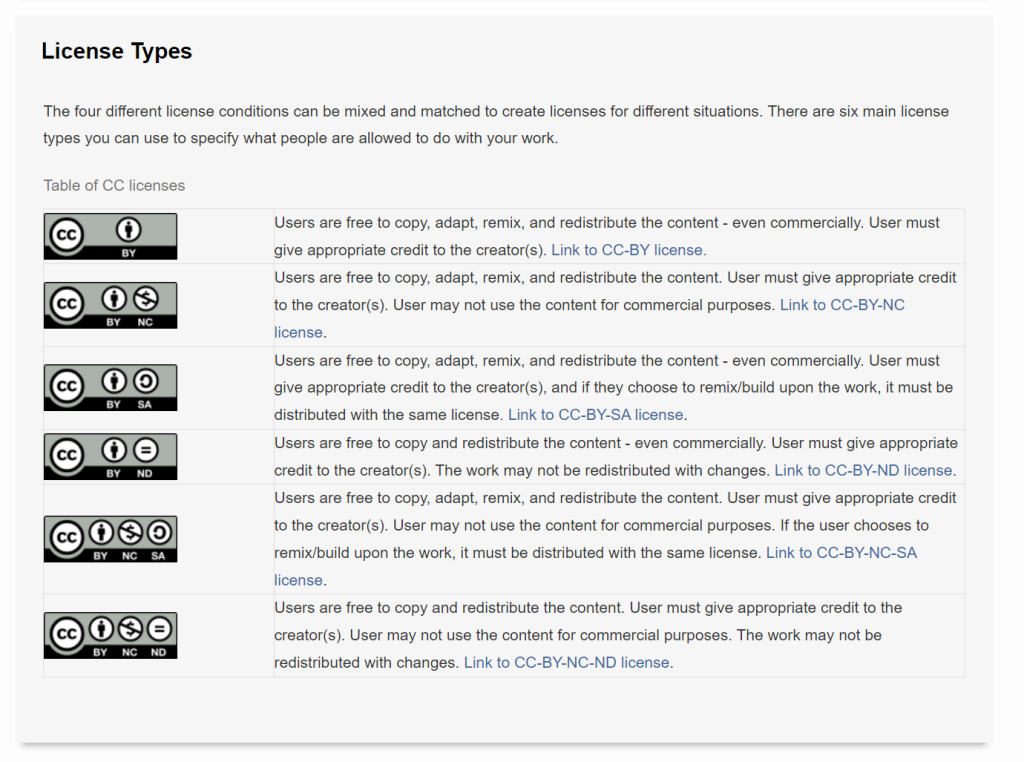
Image Source: University of Texas
Creative Commons is a flexible and interesting way to build a strong community and your reputation in the industry. Choosing the right license based on your needs can have a noticeable impact on growth and brand awareness, so choose carefully.
Creators who use these licenses are saying, “I want people to share and remix my work, but please follow these rules.” Establishing a CC will open the door to new opportunities, which can be helpful depending on your long-term goals.
Copyright vs. Creative Commons: Key Differences
Now that we’ve explained copyright and creative commons let’s look at the differences side-by-side:
- Automatic vs Manual: Copyrights are automatically applied when someone creates something new. Creators must manually obtain a CC license so others can distribute or alter their work.
- Full Control vs. Creative Freedom: A copyright will give you complete protection and control over your property. Outside of fair use, no one can use your work without your permission. Creative Commons allows you to give freedom to content creators who would like to share, alter, or build on your work, which comes with its own set of benefits.
- Length of License: Copyrights last for the creator’s life plus 70 years. Creative Commons has different options, so you can make your license as short or as long as you need.
- Revoke Options: Once you grant someone Creative Commons rights, you cannot revoke it unless the contract expires or another creator misuses your work.
- Ease of Use: CC is generally viewed as easy to implement and understand. On the other hand, copyright laws are more complex, and the rules can vary drastically based on where you live.
When to Use Copyright
The next thing we are going to do is take a look at several instances where you’ll want to maintain your copyright. But first, here’s a common example of a website copyright that typically appears at the bottom of the page.
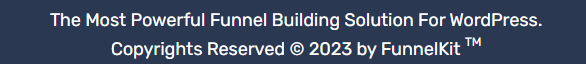
Example of a copyright on a website – Image Source
Instance 1
A software developer is working on a new, innovative plugin. The creators would want to stick with copyright so other people in their industry can’t easily alter their work and sell a competitive product. Otherwise, it would be too easy for a competitor to take code snippets and “create” the same thing with a slight variant.
Instance 2
An artist who creates unique paintings and sculptures should keep their copyright. Doing so will help maintain the rarity and value of their work. A CC could put them in a position where their art becomes oversaturated or changes meaning, which hurts the original artist.
Instance 3
An academic researcher is working on the next big study they plan to publish in scholarly journals and prestigious papers. Copyright ensures their work stays under wraps until they’re ready to share their findings with the world. In this situation, copyright is preferred. If their discovery is noteworthy and people want to know, “Who figured this out?”
Instance 4
Business owners across all industries should maintain their copyright when it comes to their branding, logo, and other key identifiers. CC could lead to people misusing these materials, including impersonating your company, which could seriously impact customer trust.
If you want to keep all your important company creations safe, copyright is the way to go for this part of your website.
Generally speaking, if you plan on profiting directly from your creation or want to maintain the integrity of your work until the time is right, copyright should be your go-to option.
When to Use Creative Commons
Now, let’s move on and review a few examples of when Creative Commons makes more sense for creators. Here’s how a CC license looks on a website, again, normally at the bottom of the page:
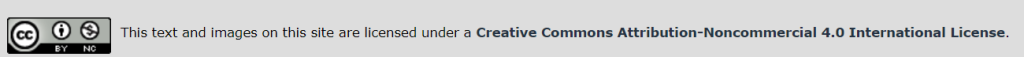
Example of a CC on a website – Image Source
Instance 1
People who work with open-source software like WordPress.org are likely familiar with Creative Commons to a degree. In this instance, using CC fosters collaboration and encourages the community to develop the product, which helps the software evolve and improve over time.
In my experience, this use of CC has led to unimaginable leaps and strides in the tech and software industry.
Instance 2
Non-profits often use CC licenses to share research and reports with their audience. Since the goal of non-profits is to spread awareness and help people, it makes sense that they would want people to share their work with others.
This could be very useful for a group that wants to quickly get information out to a wide audience without worrying about how it’s altered or distributed afterward.
Instance 3
Bloggers and YouTubers often put a CC on their work so others can share, modify, and remix their work. As a result, they’re more likely to be discovered in Google’s algorithm, which can boost traffic and engagement.
CCs can also help you build a community because people are more willing to interact with creators who encourage them to remix and expand on what they’ve already created. This strategy gives everyone something to talk about and, depending on your niche, can be a foundation of your brand.
Instance 4
Artists, specifically digital artists, sometimes use CC licenses on their work to build a following and encourage others to share their work, much like bloggers and vloggers. The difference is that they sometimes use more restrictive CCs to keep their art intact.
If your goal is to boost engagement and social shares while getting people invested in your brand or your work as an individual creator, CCs are a great place to start.
Tips and Best Practices
Finally, let’s review some tips and best practices you should keep in mind when deciding between copyright and Creative Commons. The following strategies will also help you make better choices when determining which is right for you.
- Consider your goals – One vital thing you must consider is your goals and how they will be affected by your decision. For example, if you want to sell merchandise with your brand logo, you’ll want to be selective about opening the door for others to do something similar with your creation.
- Research the CC licenses – We’ve told you a lot about the various CC licenses and how they work. But, researching each option and how it’s used will help you determine if a specific type of license matches your needs.
- Encrypt your information: Think about encrypting the data in the QR code. This step ensures that only those who have the decryption key can access the information. This adds an extra layer of security.
- Strategically use CC and copyright – You don’t have to pick one for everything. You can grant some things a Creative Commons license, while others are strictly copyrighted. Understanding how you want to use your work and your target audience will help you choose the right option for your situation.
- Make the CC terms clear – If your audience doesn’t understand CC, they may shy away from remixing or sharing your creation. I recommend including a clear definition and link to the Creative Commons website so visitors can see exactly what’s allowed with your work.
- Monitor how people use your work – Regardless of whether you copyright or have a CC license, make sure you monitor when and how people use your work. If anyone violates the license, use a takedown service to remove misused content.
- Reach out to a professional – If you still don’t know if you need a CC or copyright, don’t be afraid to seek legal advice. There are professionals who’ve been doing this for decades who can help you make the right choice.
What’s Right for You?
It’s up to you to answer the final question: what is right for you, copyright or Creative Commons? As we learned, both come with their own set of advantages and drawbacks. It’s crucial to think carefully about how each option can help or hurt you based on your choice and circumstances.
One thing is for sure: both of these tools are necessary for business owners, artists, bloggers, researchers, and virtually anyone who creates in any capacity. The choice is yours to make, but don’t be afraid to do more research or reach out if you need help. There are plenty of people out there who will gladly guide you in the right direction.


